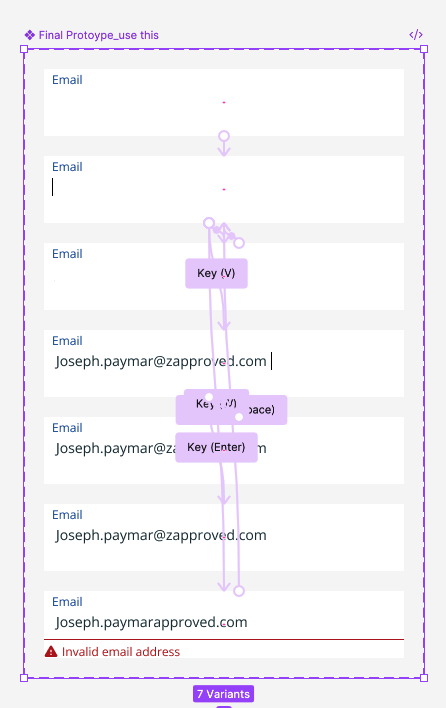ZDiscovery Settings Panel
Migrating the settings panel to a new framework
Role: UX Research, UX Design, UI Design, Usability Testing
Project Timeline: 10 Weeks
Tools: Figma, Lucidchart
Results: User engagement increased by 35%, and feature adoption improved by 20%
The Challenge
Redesigning a new settings experience
The user settings for the ZDiscovery platform were built using Microsoft’s, now deprecated, Silverlight technology. The settings panel controls the creation and configuration of the platform’s organizations and users, including both front end and database settings. The objective of this work was to migrate the critical functionality of these settings into a modern framework.
Discovery
Identifying the competition, trends & new opportunities
I researched the existing Microsoft admin settings in Legal Hold Pro to help understand how we might keep the existing functionality and framework while improving the user experience in the new ZDiscovery settings page.
I worked with the product owner to understand how each function was expected to work. To do this we used a /admin rebuild spreadsheet that had all of the settings we needed to recreate listed out by interaction type (button, checkbox, text field, etc.).
The new /admin settings were built across multiple pages within the application. In order to gain clarity on which setting would appear on each page and how the new pages would interact I utilized information architecture to create a sitemap and user flow diagrams using Lucidchart.
Interaction Design
Task and userflow creation
I envisioned how users could easily and consistently accomplish their goals. Exploring potential user paths through the admin settings allowed me to make the decision process simple and accessible for the users when updating their admin settings.
Wireframes
Framework for an excellent user experience
With an understanding of the features I needed to implement, I started sketching ideas for how to engage users without overwhelming them with too much information. I translated my sketches into digital wireframes which helped define the content structure and elements that would create the admin panel.
Prototyping & Testing
Usability Testing
Using Figma, I created a high fidelity prototype, recruited participants and ran a series of moderated remote tests. I evaluated how users navigated through the application to accomplish their goals by completing a list of tasks.
The Solution
An new admin panel
Based on usability testing results I synthesized user feedback and created an admin panel that is easy for users to navigate through when updating their settings. I worked closely with the engineering team to insure the proposed solution was feasible from an implementation standpoint.